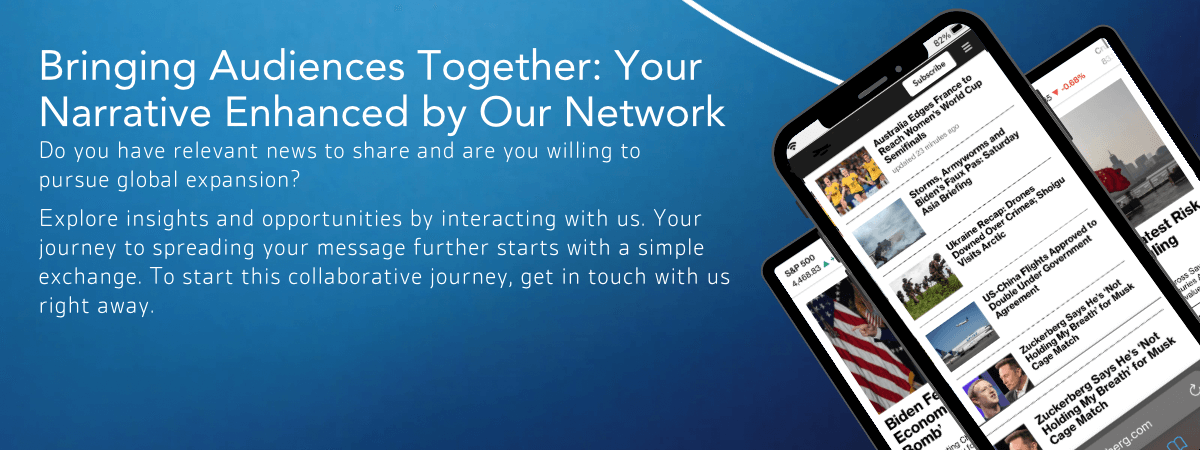Introducing Enhanced Account Security with 2-Factor Authentication - Safeguard Your Online Presence with PYPROXY
Introducing Enhanced Account Security with 2-Factor Authentication - Safeguard Your Online Presence with PYPROXY
- By Grand News Network
- July 19, 2024
PYPROXY is thrilled to announce the launch of a powerful new feature that takes account security to the next level - 2-Factor Authentication (2FA) is now available!At PYPROXY, we understand the importance of protecting valuable data and ensuring the utmost security for online activities. With the introduction of 2-Factor Authentication, PYPROXY provides users with an additional layer of defense against unauthorized access and potential security breaches.
Hong Kong, Hong Kong S.A.R., 19th Jul 2024 - Enabling 2-Factor Authentication is quick and easy, requiring just two simple steps:
Step 1: Enable Email Verification Users can navigate to their Account Settings and head to the Permission Settings section. This step adds an extra confirmation layer to account management, giving users added peace of mind.
Step 2: Activate Google Authenticator
To further fortify account security, users can activate Google Authenticator. Simply follow the instructions provided in the Account Settings to set up this powerful authentication method. Google Authenticator generates time-based one-time passwords that are required in addition to regular login credentials. This ensures that only authorized users can access their accounts.
With 2-Factor Authentication in place, users can rest assured that their PYPROXY accounts are fortified against unauthorized access, even if login credentials are compromised. The combination of email verification and Google Authenticator creates a robust security barrier, making it significantly more challenging for potential threats to breach accounts.
PYPROXY acknowledges that security needs can vary, and users may decide to disable 2-Factor Authentication at any time. Rest assured, the process is just as simple as enabling it. Users can head back to their Account Settings, navigate to the Permission Settings section, and disable the 2-Factor Authentication option. Users have full control over their account security settings, allowing them to adapt them according to their preferences.
Advantages of PYPROXY:
In addition to the enhanced security provided by 2-Factor Authentication, PYPROXY also offers an array of advanced proxies that further elevate the online experience. Here are some key advantages of PYPROXY's proxies:
- Unmatched Anonymity: With PYPROXY, users can browse the internet with complete anonymity, protecting their identity and sensitive information from prying eyes.
- Global Connectivity: PYPROXY provides access to a vast network of proxies located worldwide, enabling users to overcome geo-restrictions and access region-specific content effortlessly.
- Uninterrupted Performance: PYPROXY's proxies are built to deliver optimal performance, ensuring ultra-fast connection speeds and reliable proxy access for browsing needs.
- Versatile Integration: PYPROXY seamlessly integrates into users' preferred applications and tools, enhancing their functionality and expanding their capabilities.
Take control of online security and experience the advantages of PYPROXY. Safeguard accounts with 2-Factor Authentication and unlock a world of secure, anonymous, and high-performing browsing.
Stay tuned for more exciting updates and features coming your way. PYPROXY is dedicated to providing users with the best proxy solutions and ensuring online experiences are safe, secure, and seamless.
Secure your account today and explore the advantages of PYPROXY!
Media Contact
Organization: Pyproxy
Contact Person: PYPROXY
Website: https://www.pyproxy.com/
Email: Send Email
Contact Number: +85251239526
City: Hong Kong
Country:Hong Kong S.A.R.
Release id:14480
The post Introducing Enhanced Account Security with 2-Factor Authentication - Safeguard Your Online Presence with PYPROXY appeared first on King Newswire. It is provided by a third-party content provider. King Newswire makes no warranties or representations in connection with it.
Disclaimer: The views, recommendations, and opinions expressed in this content belong solely to the third-party experts. This site was not involved in the writing and production of this article.