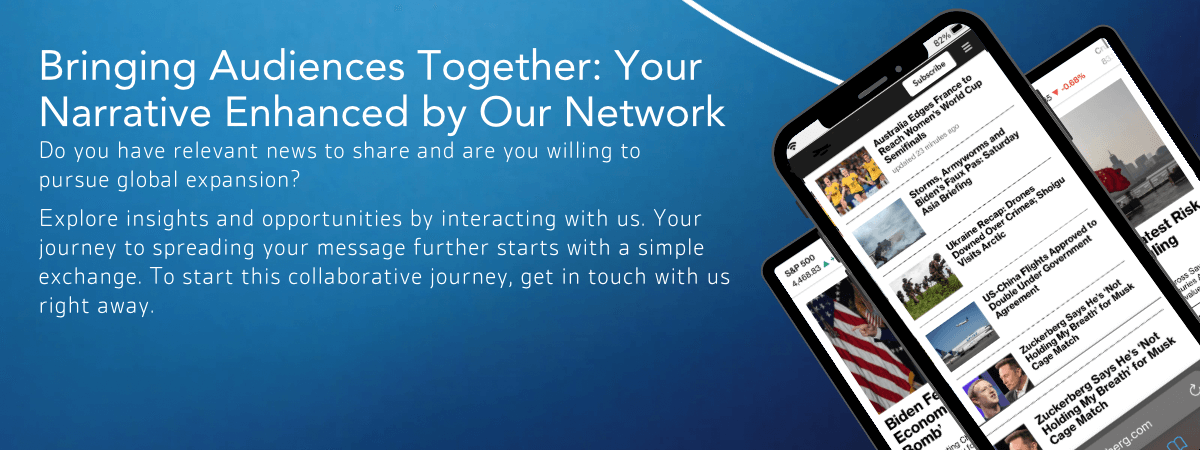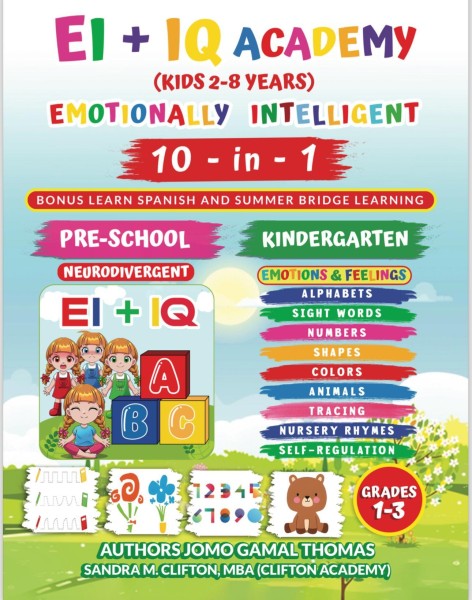13 Advanced Scheduling Techniques Beyond Gantt Charts with MS Project
13 Advanced Scheduling Techniques Beyond Gantt Charts with MS Project
- By Grand News Network
- April 21, 2024
This topic explores advanced scheduling techniques using Microsoft Projects that go beyond the traditional Gantt chart method. In project management, Gantt charts are widely used for visualizing project timelines and dependencies. However, there are several sophisticated techniques available in MS Project that can enhance project scheduling and management.The summary delves into 13 such techniques, which may include resource leveling, critical path analysis, earned value management, what-if analysis, Monte Carlo simulations, agile scheduling, deadline constraints, task calendars, task dependencies, milestone tracking, progress tracking, and automated scheduling.Each technique offers unique advantages in optimizing project schedules, managing resources efficiently, identifying potential risks, and ensuring timely project completion. By leveraging these advanced scheduling techniques, project managers can gain deeper insights into project dynamics, mitigate uncertainties, and make informed decisions to drive project success.
Stamford, Connecticut, United States, 21st Apr 2024 - Welcome to the next frontier of project management excellence! In the fast-paced world of project management, success hinges on the ability to navigate complex schedules with precision and efficiency. While Gantt charts have long been our trusty companion, the latest iteration of Microsoft Project, MS Project 2021, opens up a treasure trove of advanced scheduling techniques that can revolutionize the way we plan and execute projects.

Picture this: You're leading a high-stakes project with multiple moving parts, tight deadlines, and a team counting on you to deliver. Traditional scheduling methods may suffice for simple projects, but when the stakes are high, you need more than just basic tools. That's where MS Project 2021 comes in, offering a suite of advanced features designed to tackle even the most intricate scheduling challenges.
In this guide, we'll take you on a journey beyond the confines of traditional project scheduling. We'll explore advanced techniques that go beyond the basics, equipping you with the skills and knowledge to harness the full power of MS Project 2021. From optimizing resource allocation to mitigating project risks and everything in between, we'll cover it all in simple, easy-to-understand language.
But why should you care about mastering advanced scheduling techniques? Well, the answer is simple: because your success as a top project manager depends on it. In today's competitive landscape, delivering projects on time, within budget, and to the highest quality standards is non-negotiable. By embracing advanced scheduling techniques, you'll not only streamline your workflows and improve project outcomes, but also position yourself as a leader in your field.
So, whether you're a seasoned project manager looking to upskill or a newcomer eager to learn the ropes, this guide is for you. Get ready to unlock the full potential of MS Project 2021 and take your project management game to new heights.
- Critical Path Method (CPM) Analysis:
- CPM analysis helps identify the critical path of a project—the sequence of tasks that determine the project's duration. MS Project facilitates CPM analysis by automatically calculating critical paths, enabling managers to prioritize tasks effectively and minimize project duration.
- Resource Leveling:
- Resource leveling ensures optimal utilization of resources by smoothing out resource peaks and troughs. MS Project's resource leveling feature allows managers to adjust task schedules to resolve resource conflicts and maintain a balanced workload.
- Earned Value Management (EVM):
- EVM integrates cost, schedule, and scope to measure project performance and forecast future outcomes. MS Project's EVM capabilities enable managers to track project progress, analyze variances, and make data-driven decisions to keep projects on track and within budget.
- Monte Carlo Simulation:
- Monte Carlo simulation assesses project risks by generating multiple scenarios based on probabilistic models. MS Project supports Monte Carlo simulation through add-ins, providing insights into potential project outcomes and guiding risk mitigation strategies.
- Resource Pooling:
- Resource pooling centralizes resource management across multiple projects, optimizing resource allocation and improving resource utilization. MS Project facilitates resource pooling by allowing managers to create and manage resource pools, ensuring efficient resource allocation across projects.
- Dependencies and Constraints:
- MS Project offers various dependency types and constraints to define relationships between tasks and enforce scheduling constraints. Understanding and leveraging these features enables managers to model complex project dependencies and ensure accurate scheduling.
- Custom Fields and Formulas:
- Custom fields and formulas empower managers to tailor MS Project to their specific needs by defining custom data fields and formulas. This flexibility enables managers to capture and analyze project-specific metrics, enhancing decision-making and reporting capabilities.
- Agile Scheduling:
- Agile scheduling methodologies such as Scrum and Kanban, focus on iterative development and continuous improvement. MS Project supports agile scheduling through features like sprint planning, backlog management, and task boards, enabling agile teams to plan and track their work effectively.
- Resource Calendars:
- Resource calendars define working hours and holidays for project resources, ensuring accurate scheduling based on resource availability. MS Project allows managers to create and customize resource calendars, aligning project schedules with resource availability and organizational policies.
- Baseline Management:
- Baselines capture the initial project plan and serve as a reference point for monitoring and controlling project performance. MS Project facilitates baseline management by allowing managers to create, save, and compare project baselines, enabling accurate tracking of project progress and deviations.
- Advanced Reporting:
- MS Project offers advanced reporting capabilities, allowing managers to generate custom reports and dashboards to communicate project status and performance metrics. With features like visual reports and Power BI integration, managers can effectively convey project insights to stakeholders and facilitate informed decision-making.
- Integration with Other Tools:
- MS Project seamlessly integrates with other project management tools and platforms, enabling data exchange and collaboration across diverse ecosystems. Integration with tools like Microsoft Teams, SharePoint, and Azure DevOps enhances communication, collaboration, and productivity across project teams.
- Machine Learning and AI:
- The latest advancements in MS Project leverage machine learning and AI algorithms to enhance scheduling accuracy and optimize resource allocation. Features like predictive analytics and intelligent scheduling algorithms empower managers to anticipate project risks and opportunities, driving better decision-making and outcomes.
Conclusion
As project management continues to evolve, mastering advanced scheduling techniques is essential for staying ahead of the curve. With MS Project 2021, project managers have a powerful arsenal of tools and features at their disposal to tackle complex scheduling challenges and deliver successful projects. By embracing these advanced techniques, project managers can unlock new levels of efficiency, productivity, and success in their project endeavors.
This comprehensive guide offers a roadmap for project managers seeking to elevate their scheduling skills and harness the full potential of MS Project 2021. Whether you're a seasoned project manager or just starting your journey, embracing these advanced techniques will undoubtedly propel your project management prowess to new heights.
Media Contact
Organization: EduHubSpot
Contact Person: EduHubSpot's Team
Website: https://www.eduhubspot.com/ms-project
Email: Send Email
Contact Number: +18333387768
Address:52 Randall Ave APT 13
Address 2: Stamford
City: Stamford
State: Connecticut
Country:United States
Release id:11275
The post 13 Advanced Scheduling Techniques Beyond Gantt Charts with MS Project appeared first on King Newswire. It is provided by a third-party content provider. King Newswire makes no warranties or representations in connection with it.
Disclaimer: The views, recommendations, and opinions expressed in this content belong solely to the third-party experts. This site was not involved in the writing and production of this article.